Productivity is all about doing more with less. Productivity apps are all the rage. These apps claim to make you more productive or give you a way to stay focused. While that may be true, they can also be costly.
No one likes to spend money on more stuff (exclusive features) with the same app. So, we’ve compiled a list of some of the best productivity apps that don’t require any in-app purchases. These apps will surely help you get things done—without costing you a dime. Let’s get down to brass tacks!
Evernote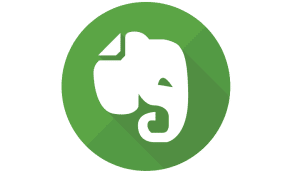
Evernote is a cloud-based note-taking software program that allows users to create and save notes in notebooks, organize them into different stacks, tag them with keywords, and share them. The program also allows users to record and annotate audio files.
The Evernote application is available as a web client, a desktop client (Windows, macOS, and Linux), a mobile app (iOS, Android), and a Microsoft Windows Store app. Evernote’s functions are available via its official mobile or web apps.
Evernote offers two subscription plans: Premium ($8/month or $69/year) and Business ($15/month or $150/year). Both plans let you add as many users as you want and come with extra features like offline notebooks, more advanced search queries, and larger file uploads.
Trello
Trello is a popular project management tool that lets you keep track of your tasks and projects in a simple, visual manner.
Trello is an excellent solution for managing personal or professional projects and tasks. It’s simple to use and has many features that make it easy to organize your work without getting bogged down in details.
The Trello interface allows you to create “boards,” essential lists of tasks and projects. Each task can be assigned to a member of your team, who can then add comments and upload files related to the task.
You can also attach a card to an existing board or create a new one for each project you are working on.
Airtable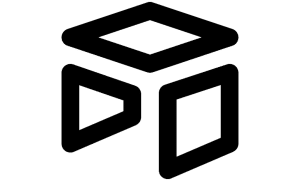
Airtable is the first cloud-based app that combines the simplicity of spreadsheet tables with the power of relational databases. It’s an excellent tool for organizing anything you need to keep track of projects, clients, inventory, contacts, and even your Netflix queue.
In addition, Airtable allows you to create tables, add fields, and links between tables, set up relationships between them (opportunity tracking), share them with others or make them private, add images and files, create forms and workflows, generate automatic reports, and so on.
You can also set up automation rules (for example, it can automatically send you an email whenever someone creates an opportunity).
Tick Tick
TickTick is a project management app that helps you manage your tasks and projects. You can create tasks, set due dates and reminders, assign them to people or yourself, and add notes.
TickTick has a calendar view to see all your tasks in one place. If you prefer that layout, you can also move tasks from the calendar view to the classic list view.
TickTick also has a robust reporting feature with graphs and charts that show how much time you spend on each task every day during the week or month so that you can see where your time goes each day and which days are more productive than others.
Final Thoughts
Finding an app that works for you and your needs is crucial. This cannot be easy because there are so many options out there. With the right app, you can get organized and get stuff done in less time than ever.
Hopefully, this article has helped you find some productivity apps that don’t require in-app purchases to help you be more productive!
Check More Of Our Content Down Below
Does Automation Increase Productivity | Action Plan
What Is Servant Leadership – What Are The Benefits Of Servant Leadership
