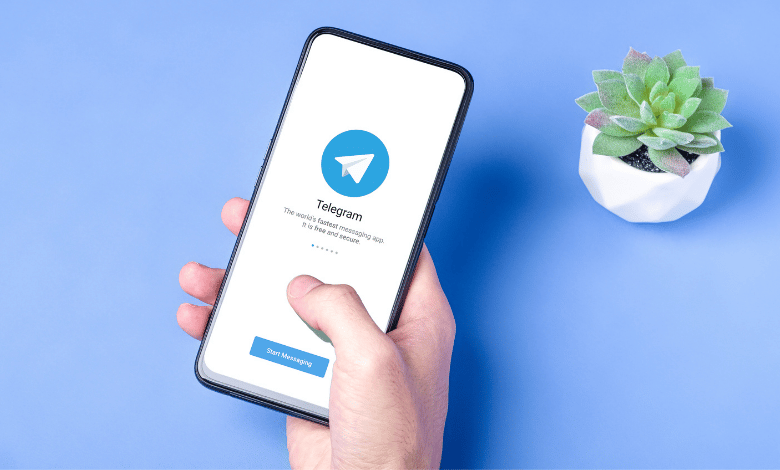Are you struggling to find a telegram group that you need the most? In this comprehensive blog, we will guide you on how to find the telegram groups that you need, and we will also look into other useful features of the Telegram app.
Telegram is super useful. It provides people with a platform where users can find people who have common interests. Moreover, one can join Telegram groups to connect with other people who share their interests and to find resources to fulfill their interests. The number of people in a Telegram group can reach as many as 200,000.
In this sense, it serves as a home to a large number of people with the same need. Moreover, you can join as many groups as you like since there is no limit to how many you can join. One of the reasons Telegram is so popular is that the messages are encrypted from end to end, so they are among the most secure ways to communicate.
Before moving on to learn about Telegram groups and how to find the telegram group that you need, let’s first go through a few basic things about Telegram.
What is Telegram-Telegram 101
Free instant messaging service Telegram offers quick and secure communication. As it is cloud-based, it also seamlessly adjusts to all hardware and operating systems. You can use it to send text messages, images, videos, and files in any format. Today, there are more than 1 billion active users of Telegram.
End-to-end encryption is Telegram’s distinguishing feature, but it’s essential to be mindful that not all information sharing within Telegram enjoys this level of confidentiality. Although client-to-server encryption is less reliable than end-to-end encryption for most messages, it still enables you to access your Telegram chats from other platforms, including the web.
By using Telegram’s Secret Chat feature, you can get access to end-to-end encryption. These private chats provide much stronger security but can only be accessed from the device you sent the message from.
By building communities on Telegram, such as channels and groups, advertising, building bots, and catching up with users, you can interact with new users and individuals who share common interests. These channels and groups support various levels of user interaction on messenger.
So, how does the magic happen on Telegram? Let’s find out.

How Does Telegram Work?
In many ways, Telegram is like a classic instant messaging app. You can communicate with other users through messages, start group chats, hold voice and video calls, and send files and stickers. Apart from these, Telegram has one key distinction. It is not a replica of your standard instant messaging app. And along with other features unique to the application, such as private and telegram group chat options, customization, and data encryption issues, Telegram has a strict privacy policy.
What are Telegram Groups-Telegram Groups 101
Let’s get to know about the main point of our blog, i.e., Telegram Groups. Many of you guys might have known or heard about the telegram groups. Today, we will brief you on everything about a Telegram group.
As we know that communication is key in today’s world. We can all chat with people around the world from anywhere and anytime, thanks to our phones’ internet connections. However, what if you would like to talk with several friends at once instead of just one? In this scenario, using Telegram groups can be a good option.
Interacting with subscribers is possible through Telegram groups. It is a chat room where members can communicate with one another. It more closely resembles WhatsApp groups. Telegram groups have the benefit of receiving user-generated content and feedback from clients or users.
The best way to share text, multimedia, and other files with friends or teams is through Telegram groups. With the exception of Telegram channels, anyone can add up to 200 initial members and share any material. You can change your group into a supergroup once it has 200 members.
If you want to become a part of a small group of people who share your interests, a Telegram group is a good choice. This exceptional tool can create the best Telegram groups for you to chat with people who share your interests.
The good news is that each Telegram group can accommodate up to 100,000 members. It allows a large number of people to chat with one another. Members can share updates, pictures, videos, and other multimedia elements with one another by joining groups.
A private group necessitates an invitation from the admin or a member of the group before you are allowed to join, while a public group allows anyone to join. You can interact with people who share your interests and participate in discussions about those topics by being a member of these groups. If you want, you can even start your Telegram group.
Types of Telegram Groups
If you are familiar with Telegram and the different kinds of telegram groups, searching for and finding groups on Telegram is comparatively simple. But if you are unfamiliar with how Telegram groups operate, it might be challenging. On Telegram, you need an invitation, or the group must be open for everyone to join to find it. The owner of the group can modify the group settings to make the Telegram groups public since they are preset private. There are two types of Telegram groups:
- Private Group
- Public Group
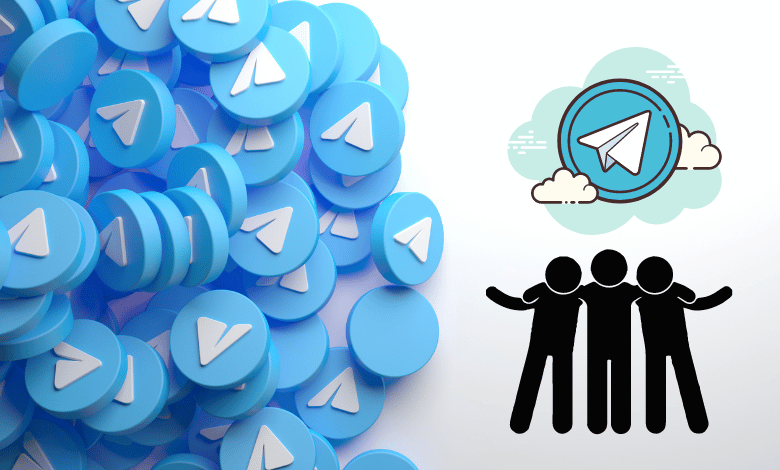
Difference between a Private and Public Telegram Group
The following brief paragraphs highlight the difference between a private and public telegram group:
- Private Telegram Group
A private group only accepts members who have been personally invited by the group’s creator via a private link. Finding private groups on Telegram is surprisingly difficult. In this manner, it guarantees the confidentiality of the information shared in a private group. The only way to acquire a private group is through the ‘t.me’ invitation link shared with you by the group’s creator.
- Public Telegram Group
On Telegram, public groups are much easier to find than private ones. Using another webpage to search for groups that interest you is also an option once you have the group id or name. A public group can be risky because anyone can join it. You should be conscious of the groups of fraudsters and offensive content that are shared through various groups.
Public organizations seek to enlist as many people as they can. In contrast to private groups, any member of a public group can access the invite link and spread the t.me link across the Internet to increase the group’s membership. The 200,000-member cap is fully utilized by some large public organizations.
To make their t.me/join chat short code more inviting to click and draw in more members, public Telegram Groups can also customize it.
Role of a Telegram Bot in Telegram Groups
A Telegram Bot can post to groups like a Robo Admin. Users can also follow a bot directly. A user can easily follow a bot as well. Direct replies from subscribers are allowed in the bot’s newsletters, but unlike in a group, only the administrators of the bot can see them.
Making a Telegram Bot is the most effective and convenient option. You can build bots for social, gaming, productivity, and e-commerce services using the free Telegram Bot API or Telegram Business API. By linking them to a CRM or messaging app, Telegram bots can also be used for human help.
Difference between Telegram Group and Channel
Even though Telegram Groups and Telegram Channels have many of the same features, they were created for very multiple reasons. Despite their apparent similarity, Telegram channels and Telegram groups differ from one another. For example, public Telegram groups are allowed to have up to 200,000 users.
Messages can be broadcast to a large audience through channels. They are not intended for conversations, unlike groups. You can reach a large audience by using Telegram Channels. But you should use Telegram Group if you want to interact with your audience.
You can use the poll to ask members of Telegram Groups about any activity or event. You’ll get feedback from your audience, and they might even change your original concept into something you never even thought of!
In the end, the debate over Telegram Channels vs. Groups is somewhat misleading because, if you’re using Telegram correctly, you should be using both. Linking Telegram Groups to Telegram Channels is the best way to use both.
Now, let’s move on to learn how to find the Telegram groups.
How to Find a Telegram Group That You Need
The simplest way to get access to a telegram group is to click on the invite link that someone sends you to join a Telegram group. Open the Telegram link that begins with “https://t.me/” and select “Join Group.”
Other methods to find a telegram group that you need are mentioned below:
The Direct Search Method
You can use a desktop version of Telegram or download the app to your Android or iOS device.
- Start Telegram.
- Click the “search” button.
- Enter the group’s name in the search field.
- Choose a group.
- Tap “Join.”

Find a Telegram Group By Joining a Telegram Channel
By entering a Telegram channel to receive an invitation, you can find and join a Telegram group much more quickly. You might have heard about a Telegram channel where people post invitations for groups from a friend. Here’s what you need to do, assuming you’re using the Telegram app on your computer:
- Open the desktop version of the Telegram app.
- Type the group name in the top-left corner and hit Enter.
- You can find a list of all the channels that match the name you entered under Global search results.
- Select Join Channel by clicking the desired channel.
- The number of subscribers is displayed at the top of the screen. Search for links to group invitations.
- When you locate the group link, tap on it and choose Join Group from the menu that appears.
If you don’t want to look through the Telegram channels for group links, there is another way to locate groups. You can navigate groups by going to the online Telegram group directory. Select Join Group after locating the one that piques your interest.
Finding a Telegram Group By Using Your PC
If you already belong to several Telegram groups, you may want to start your own and save the ID of your group. You must first create your Telegram bot to do that. Here’s how you can use Windows, Mac, or Linux to locate your Telegram group.
- The official Telegram bot, BotFather, can be found by opening the Telegram app and typing its name in the search bar.
- To create your bot, click Start and adhere to the on-screen instructions.
- The resulting HTTP API Token should be copied.
- Make a new Telegram group, add your bot, and send at least one message to the group after you’ve saved your token. After that, enter your token on this Telegram Chat ID page to get the “group ID.”
Finding a Telegram Group by Using iPhone and Android
Even though Telegram for desktop is very useful, the majority of users prefer the Telegram mobile app. You can download the most recent versions of Telegram for Android or Telegram for iOS if you have a smartphone. Here is a guide for finding Telegram groups on mobile.
- Start the Telegram app.
- You can search for channels in the search box at the top of the screen once the app has been launched on your smartphone.
- In the search box, type the name of the organization or a general description of what you’re looking for.
- To sign up as a member, click Join at the bottom of the page.
- The groups you haven’t joined are listed at the top of the results list, and activity in the groups you have joined is listed at the bottom.
Finding a Telegram Group by Using Third-Party Sites
Not all navigation options are available within the Telegram app. Because there are only a few resources available, you might need assistance from a third-party website called “directory” to host so many groups and channels. Fortunately, Telegram has a dedicated website where you can search for and subscribe to exciting groups and channels.
You might be perplexed at first when you first sign up for Telegram because there are so many groups and channels. You’ll quickly discover that there are numerous groups you can join. Because so many people have joined them, some of them are known as supergroups.
There are countless Telegram groups available, and users frequently add new ones. You can browse online or use channels to look for groups that share your interests. You can add or remove users from up to 10 different Telegram groups that you can create as a user.
How Does a Telegram Group Benefit You
A telegram group is beneficial in the following ways:
- Particularly in comparison to WhatsApp, the Telegram Group is free. No matter how many messages you sent or how many people took part in the conversation, it doesn’t matter.
- Telegram makes managing groups easier.
- Utilizing telegrams can help you organize your marketing campaign. However, make sure that a significant portion of your target audience is using Telegram before you launch your campaigns.
- Customers can contact Telegram’s customer support team at any time to voice their complaints. It only takes a short while to respond and address the problem.
- You can lower the cost of producing a banner, TV, or radio ad with the aid of this messaging app. The information you want your audience to see needs to be fed to them.
- Given that the majority of customers find it difficult to use calls or send emails, it creates a platform that enables them to contact you and provide you with feedback on the same platform.
- Because of its privacy policy, Telegram is a relatively safe platform for chatting. To verify this, the creator has offered a reward if someone were to successfully hack into the Telegram platform.
- Telegram works with a variety of devices, including iOS, Android, Mac, Linux, and Windows. To work with any device, this messaging app is available in a variety of versions. There is a web version as well. Therefore, you are free to use the platform whenever you like.
- Telegram creates sticker bundles for its users and offers a platform for users to make and share their stickers.
Additional Useful Features of Telegram
Telegram is renowned for its extensive features and customizability options, which also include some privacy- and usability-related features. A few of these features are listed below:
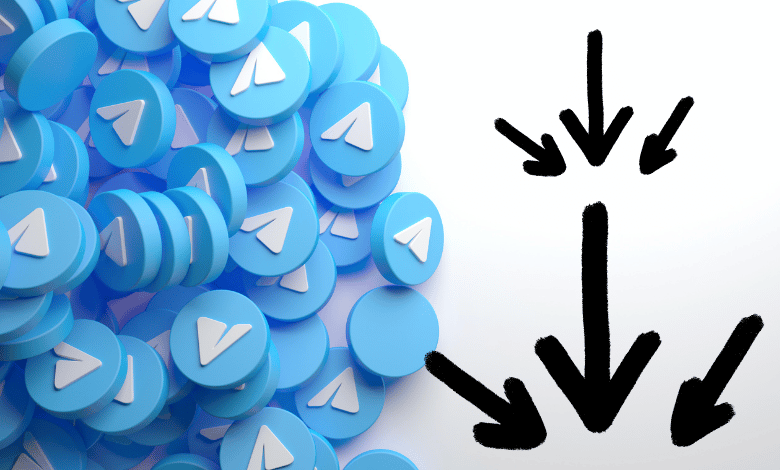
- End-to-End Encrypted Voice and Video Calls
Telegram has a unique end-to-end encrypted voice, and video calls feature with the ability to toggle the video at any time. A set of emojis that appear on the call screen serves as proof that the data is encrypted.
- Encrypted Secret Chats
End-to-end encryption is used in secret chats, where the contents or logs are only accessible on the devices from which the messages were sent or received.
- Synced Cloud Experience
Enjoy the synced cloud experience thanks to the ability to use Telegram on all of your devices simultaneously and without any interruptions.
- Cloud Support Feature
Cloud support allows for the storage of all messages and contents there. You can even reduce the size of the app on your device by restricting the amount of Telegram content stored alongside the app itself using the cache management options Telegram offers.
- Unlimited Media and Chats Feature
The size of media and chats on the application are unrestricted. The only restriction is that each file can only be up to 2GB in size. You can even send any kind of file as an attachment.
- Message Cancellation Feature
Options for message cancellation allow you to send a message to a different user or group without informing the recipient, and you can even program messages to contain self-destruction content.
- Group Chat Customization
Super group settings like revealing the complete message history to new users, allowing users to delete their messages and receive fewer notifications overall, as well as the ability to include many features like polls, are all included in the group chat customization that supports up to 200,000 members.
- Animated Stickers and Images
Any user of Telegram can create animated or static image stickers in groups and access them via permanent links.
- Customization Feature of The Telegram
You can change the background and color in Telegram. You can even arrange a custom theme to make Telegram look however you want it to.
Go to Settings > Chat Settings on Android or Settings > Appearance on iOS to change the theme. The text size, bubble colors, night mode settings, and other options can all be changed here. To change the background image for your groups, select Chat Background.
Tap the three-dot button (Android) or go to Chat Themes (iOS) and select Create a new theme to start creating your theme. If none of the pre-set options appeal to you, you can create your look here.
- Mute Contacts and Groups
If you join a lot of Telegram chats, perhaps as a result of joining too many of the best Telegram channels, they can quickly start to annoy you. If this happens, you can always mute a chat without leaving it. You can check it whenever it’s convenient for you, rather than having to wait for pings to signal new messages.
By activating the three dots in the top-right corner of any Telegram chat on Android, you can choose to mute notifications. By tapping the contact or group name at the top of the screen on iOS, choose Mute. The conversation can then be muted either permanently or for a set period.
Conclusion
The process of finding groups in Telegram can be difficult, and occasionally it can be confusing for users. The tips provided in this blog can be helpful to you if you want to find the group you need.
You can then follow the topics that interest you and communicate with other members by joining the appropriate Telegram groups. Find the Telegram group of your choice, join it and let the fun begin.
Check More Of Our Content Down Below