Instagram has begun rolling out a new feature called “pinned comments,” which enables users to place up to three comments at the top of each post they view. The firm believes that with the assistance of this function, it will be easier for users to manage the tone of reactions to a post, and at the same time, it will be simpler to censor abusive or unpleasant comments.
This article will help you understand Instagram pinned comments and how you can pin your comments right away.
What Are Instagram Pinned Comments?
Pinned comments are responses displayed at the top of a posting or in the feed’s comments summaries. When a remark is reposted, writers are informed that their comments have been highlighted within the post. This ability to pin comments assists in managing comments.
What Are the Steps Used in Pinning Instagram Comments?
To make a comment permanently visible at the top of an Instagram post, follow these steps:
-
To view the comments, tap the speech bubble that appears beneath your message on the post itself.
-
Tap the comment that you would like to save as a pin.
-
Click Pin (the thumbtack icon).
-
Press Pin comment. You will now see the word Pinned below the remark.
A helpful hint: If you find that you have changed your mind about the pinned comment later, you can unpin the comment by going back to it and tapping the Pin icon again.
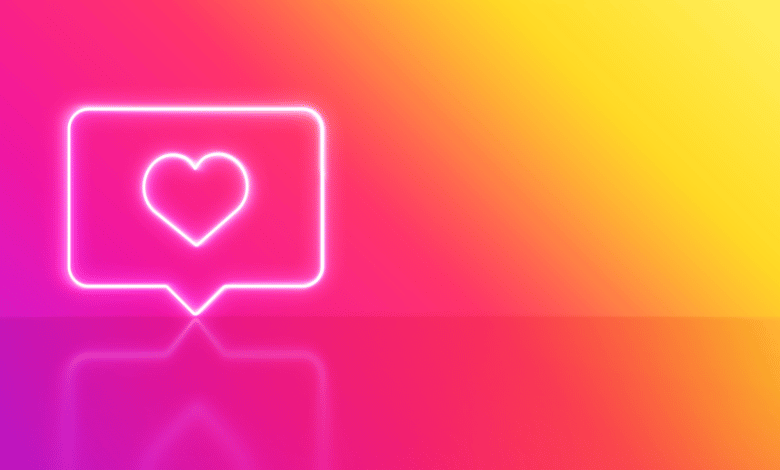
How Can You Control Your Instagram Comments?
Instagram has various settings that allow users to exercise control over which comments followers see on their posts. To manage your comments or turn them off completely, follow these steps:
-
Tap the menu button that looks like three dots when you’re in the comment section.
-
You’ll see a few distinct options under both For this post and For all posts. Tap the Turn off commenting button to deactivate any or all comments. Tap the Hide offensive comments button for other choices.
-
Tap the Hide comments button to filter out comments that could be considered offensive automatically. These remarks will be posted in a separate section that no one else can access except for you.
-
You also have the choice to activate Advanced comment filtering as well as the option to hide message requests that contain content that could be considered objectionable. To add the precise words and phrases you want to filter out, tap the Manage list button.
How to Utilize Instagram’s pinned comments strategically?
When a user visits a business’s Instagram posts for the first time, the ability to “pin” certain comments to the top of the page can be an extremely helpful tool for displaying exactly the kind of content the brand desires to be seen.
Here are three ways to implement a strategic approach when using Pinned Comments on Instagram.
Utilize it as customer reviews or testimonials.
We are all aware that looking at the ratings and comments made by other customers of a product we are considering purchasing will benefit the decision-making process.
You’ll be able to draw attention in real time to testimonials or user evaluations if you pin positive remarks. Because of this, it will be easier for the next potential buyer who reads your article also to read the favorable evaluations that previous users have left.
Use it to provide answers to commonly asked problems
When a customer asks the same question multiple times, you should answer it and attach that person’s inquiry. If someone has a similar inquiry, the first thing they will see is your response, and they will no longer be left with any uncertainties regarding your product or service.
Pinning interesting comments
Make advantage of this function to bring attention to comments made by people that pique their interest in learning more about your articles or your material.
You will be able to connect users to your articles through the use of this method.
Additionally, in this manner, depending on the kind of information that you publish, you can use it to make it so that individuals want to keep commenting, which is another way of saying that you can use it to begin discussions with the people who follow you.

Frequently Asked Questions
How can I pin a story to my Instagram profile?
Since Instagram stories are intended to disappear after 24 hours, they cannot be pinned or saved like comments. However, they will remain at the top of your stream.
Why is it that I cannot pin my Instagram comment?
You can only pin a total of three comments to a single thread, so if you wish to add a fourth, you must first remove one of the existing three. Unlike other sites such as YouTube, Instagram does not allow users to pin their own comments.
Check More Of Our Content Down Below
Business Services That Entrepreneurs Should Use!
What Are The Main Traits In The Mindset Of Entrepreneurs
