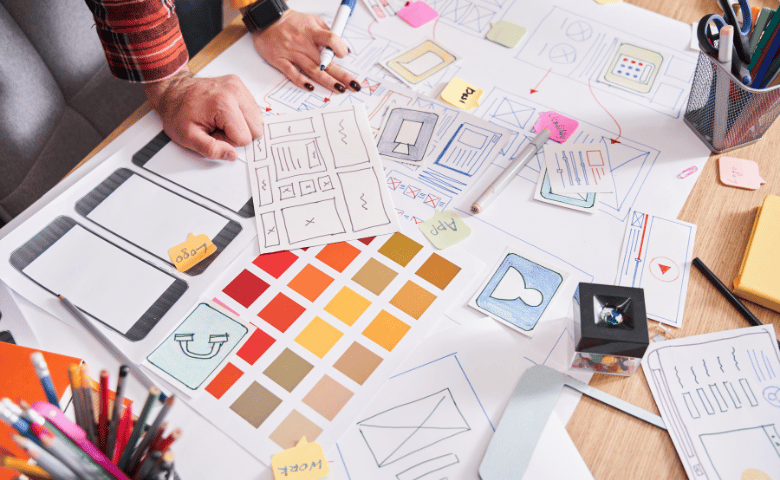If you’re looking to set up a business page on Facebook, it’s actually a fairly simple process.
Just follow these steps:
5 simple steps to creat a business page
1. Go to www.facebook.com and click “Create a Page” in the top right corner of the screen.
2. Choose the type of business page you’d like to create. There are a few different options, so be sure to choose the one that best matches your business.
3. Enter your business information and hit “Create Page.”
4. Follow the on-screen instructions to finish setting up your page.
That’s all there is to it! You can now start using your business page to connect with customers and promote your business online.
What is important to have on a Facebook business page?
There are a few key things to keep in mind when setting up your Facebook business page. Here are the most important things to include:
1. Your business information – Be sure to include your business name, website, and contact information.
2. A profile photo – This should be a good quality photo of your business logo or product.
3. A cover photo – This is a large banner-style photo that will be displayed at the top of your page. Be sure to choose a photo that represents your business well.
4. A description of your business – This is a great opportunity to tell potential customers what your business is all about. Be sure to include a brief overview, as well as what makes your business unique.
5. Links to your website and social media accounts – Make it easy for customers to find out more about your business by including links to your website and social media profiles on your Facebook page.
6. Customer reviews – Showcase customer reviews on your Facebook page to help build trust and credibility with potential customers.
7. A “Contact Us” section – Include contact information such as phone number and email address so customers can easily get in touch with you.
8. A “Location” section – include the address of your business so potential customers can easily find you.
How to get a lot of followers on a business page
1. Use strong visuals – People are more likely to engage with a page that has strong visuals. Make sure your profile photo and cover photo are high quality and represent your business well.
2. Share valuable content – Posts that are relevant and valuable to your target audience will help you attract followers. Be sure to share blog posts, images, and other types of content that will interest your followers.
3. Use Facebook Ads – Facebook Ads can be a great way to reach more people and grow your follower base.
4. Engage with your followers – Respond to comments and questions from followers, and be sure to like and share their posts as well. This will help build a rapport with your followers and encourage them to stay engaged with your page.
5. Promote your page on other channels – Make sure to promote your Facebook page on your website, in your email newsletters, and elsewhere online.
Conclusion
Setting up a Facebook business page is a fairly simple process, and there are a few key things to keep in mind when creating your page. Be sure to include your business information, profile photo, cover photo, description, website and social media links, customer reviews, contact information, and location. You can also use Facebook Ads to reach more people and grow your follower base. Engage with your followers and promote your page on other channels to help build trust and credibility with potential customers.
Check More Of Our Content Down Below